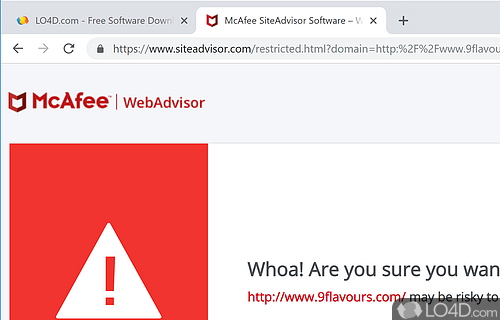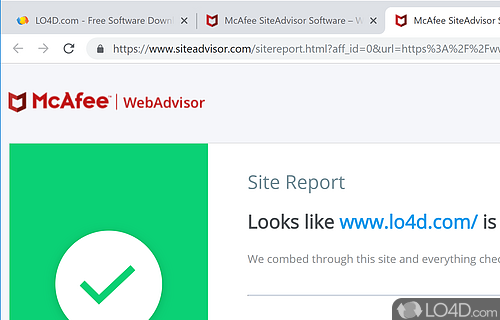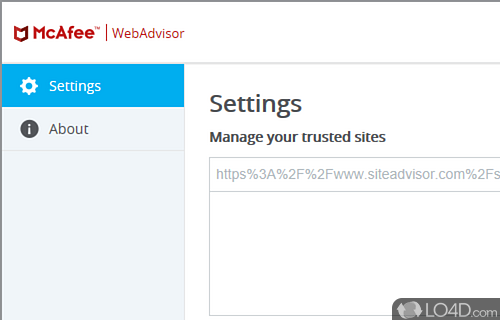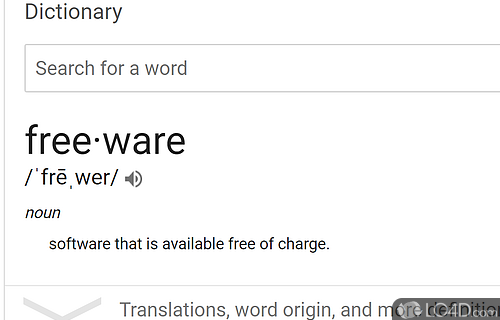Crowd-sourced ratings of web sites along with some antivirus tests.
The web contains a lot of threats that we don't always recognize at first. Crowd-sourced rating services are quite often wrong, but McAfee SiteAdvisor (also known as McAfee WebAdvisor) is a partially crowd-sourced web site safety service which also incorporates real-life virus test results.
McAfee SiteAdvisor is really a browser addon which functions with the most common Windows-based browsers like Firefox, Internet Explorer and Google Chrome.
When you visit a site that McAfee has detected as potentially dangerous, you will be given a warning before the web page loads. Users may then decide to proceed or go back while averting possible malware infection.
SiteAdvisor provides additional details about potential threats while also including color-coded icons signifying threat levels. Web site blocking options are fully customizable.
One handy feature included with SiteAdvisor/WebAdvisor is the option to password-protect access to potentially dangerous sites, probably best suited towards kids surfing the web.
With this application, downloads are also scanned to determine whether they are dangerous or benign.
In the end, SiteAdvisor is definitely a useful tool to have which uses real data directly from McAfee which is unlike web site rating plugins which often get it wrong.
Features of McAfee WebAdvisor
- Ad Blocking: Blocks ads and pop-ups.
- Anti-Theft: Tracks stolen devices and remotely wipes data.
- Browser Protection: Automatically secures your browser.
- Data Backup: Automatically backs up important documents.
- Encryption: Secures online communication with strong encryption.
- File Scanner: Scans downloads and attachments for malware.
- Parental Controls: Sets time limits and filters content.
- Password Manager: Helps create and remember strong passwords.
- Phishing Protection: Blocks fraudulent websites and online threats.
- Private Browsing: Blocks cookies and other trackers.
- Safe Search: Flags unsafe search results.
- Security Scan: Detects malicious content and warns about risky websites.
- Site Ratings: Warns about malicious websites and protects against online scams.
Compatibility and License
McAfee WebAdvisor is provided under a freeware license on Windows from antivirus with no restrictions on usage. Download and installation of this PC software is free and 4.1.1.590 is the latest version last time we checked.
What version of Windows can McAfee WebAdvisor run on?
McAfee WebAdvisor can be used on a computer running Windows 11 or Windows 10. Previous versions of the OS shouldn't be a problem with Windows 8 and Windows 7 having been tested. It comes in both 32-bit and 64-bit downloads.
Filed under: